The touchscreen can support Pi 3 Now !only just edit config.txt for setting resolution or use we provide config as below URL,make sure the the power supply is 5V 2.5A for Pi or extal power for touchscreen.
A good solution for
those seeking for a bigger resolution display. supports muti Embedded single
board computer ,it can work as a
computer monitor just like any other general HDMI screen too (win7、win8、win 10 is available) we Provide the customized raspberry and Banana pro/pi
raspbian and Ubuntu image,Beaglebone black
Angstrom and Android 4.2.2,we design a Customized
shell make your pi / Bpi / BB to be a really Integrated Computer.
It very easy to setup, We have packaged the customized image
with the driver for you, which based on the official Operating System, so you
don,t need to download driver with the step and step instructions. and we
provide the touch driver for raspbian,which can install your
raspbian. We provide a detail user guide file at our website . After the image
installation, power on the board, contect the cables for LCD,it may take 20 seconds
for loading the driver, and then the LCD will work.
If you choose to use a distribution(Raspbian/Ubuntu/win10 Iot) from the Raspberry Pi Website in place of our pre- compiled distributions, you only should locate the “config.txt” file we provided, then replace the original “config.txt” file and save. It can work properly.
The best simple way is add the follow line to the end of the config.txt:
hdmi_group=2
hdmi_mode=1
hdmi_mode=87
hdmi_cvt 800 480 60 6 0 0 0
max_usb_current=1
saved and reboot.
(The screen has the
protective film in order to protect it shipping safe ,you can remove it when used.)
Version1.4 Features:
●7.0-inch TFT Resistive touch screen display, 800x480 Resolution
●HDMI input
●Powered and touch by USB
●Powered by USB,5V@1A
●Supports Raspberry Pi(Raspbian/Ubuntu/Win 10 Iot), BB Black(Angstrom), Banana Pi / Banana Pro(Raspbian/Ubuntu ),all img we will provided
●Not only for mini-PCs, it can work as a computer monitor just like any other general HDMI screen (win7、win8、win 10 is available)
●Lcd driver IC: GT188
●Refresh rate:60HZ
● Lcd Size :188mm*107mm
Version1.3 Features:
●7.0-inch TFT Resistive touch screen display, 800x480 Resolution
●HDMI input
●Powered and touch by USB
●Powered by USB,5V@1A
●Supports Raspberry Pi, BB Black, Banana Pi / Banana Pro
●Not only for mini-PCs, it can work as a computer monitor just like any other general HDMI screen (touch function is unavailable in this case)
●Lcd driver IC: GT188
●Refresh rate:60HZ
● Lcd Size :188mm*107mm
Files:
the version1.4(support win10 lot 20160113)
7.0LCD user guide: download
all image: download
Raspbian and Ubuntu config file : download
win 10 Iot config file : download
the version1.3(the GPIO can be used 20150730)
Rpi 2 wheezy-raspbian: download
Rpi 2 ubuntu: download
Rpi B+ wheezy-raspbian: download
the version1.2(20150430)
Installation instructions for the
Customized shell: download
7.0LCD user guide: download
Image: download
the version1.1(20150330)
Installation instructions for the Customized shell: download
7.0LCD user guide: download
Image: download
the version1.0(20150120)
7.0LCD user guide: download
Rpi2 image: download
Rpi B/B+ raspbian_XBMC image: download
Rpi B/B+ wheezy-raspbian: download
Rpi B/B+ raspbian drivers: download
Package Content:
7.0 Touch Screen LCD Display(Version1.4) x1
UBS cable x1
Customized shell for lcd(need to assemble by youself)x1
DVD x1
Note : case for main
board is not included
Update driver(Oct27th): Thanks to He.sicong ArhiChief and ,They both provide a new open source driver for the touchscreen,you can download here :
https://github.com/ArhiChief/eleduino_ts or https://github.com/derekhe/waveshare-7inch-touchscreen
 Cubieboard
Cubieboard
 Raspberry Pi
Raspberry Pi
 Arduino
Arduino
 Development Boards
Development Boards
 Multi-Rotors &Drones
Multi-Rotors &Drones
 Internet Of Things
Internet Of Things
 Communication Module
Communication Module
 Tools&Equipments
Tools&Equipments
 Accessories
Accessories








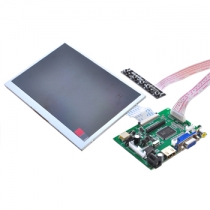












I tried setting it to a different setting
hdmi_group=2
hdmi_mode=39
The resolution 1366x768.
It can play the mkv file but is cropped.
By the way, how do you adjust the brightness of the screen?
https://github.com/derekhe/waveshare-7inch-touchscreen-driver
eleduino, please fix your link.
After making the configuration and download the files of eleduino preconfigurated, everything works perfectly.
The touch screen works well.
But with Raspberrypi B+ we must be increase the current on USB ports in the config. By default the Current is limited at 0.6A it's not enough.
Thank you